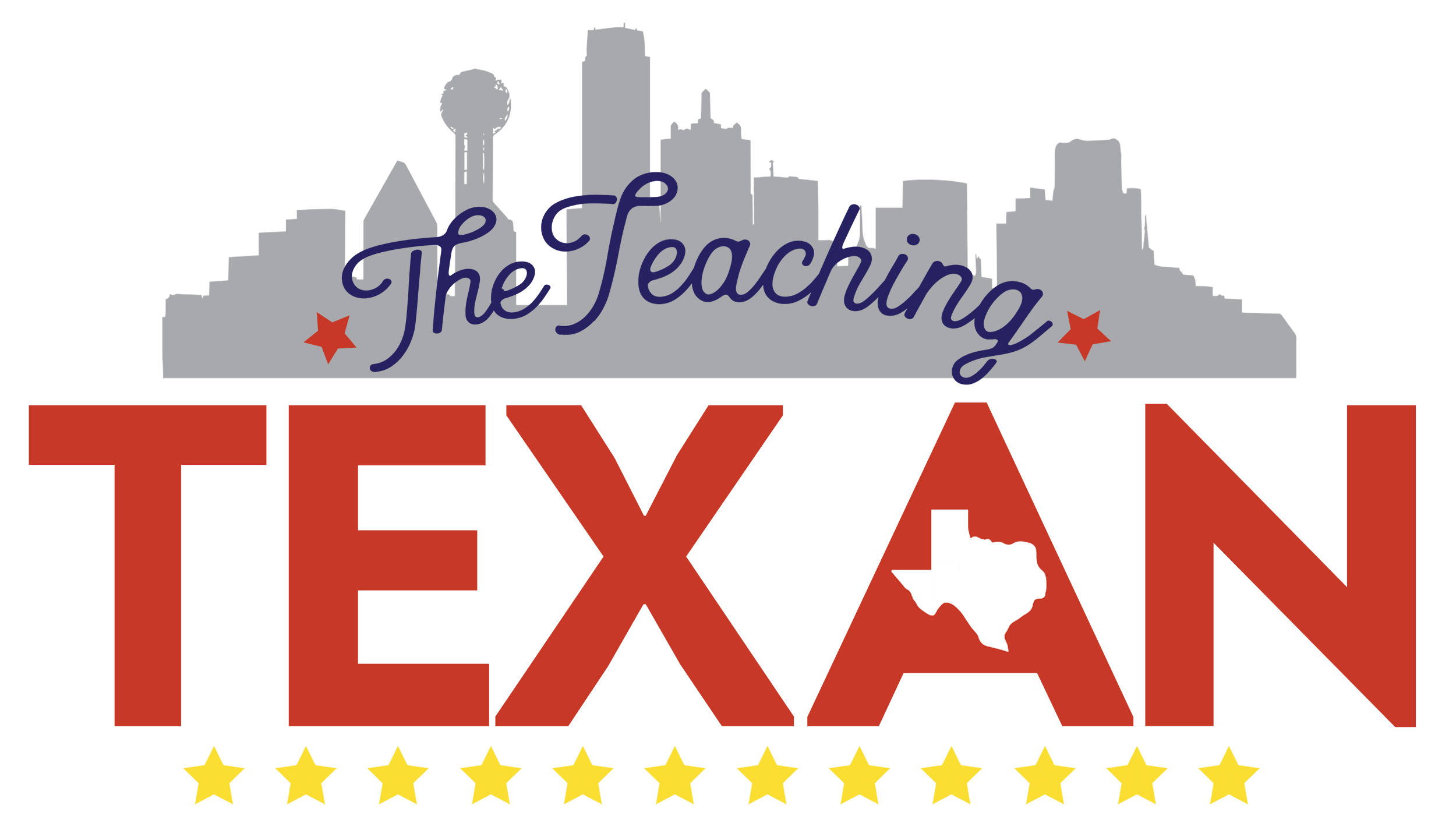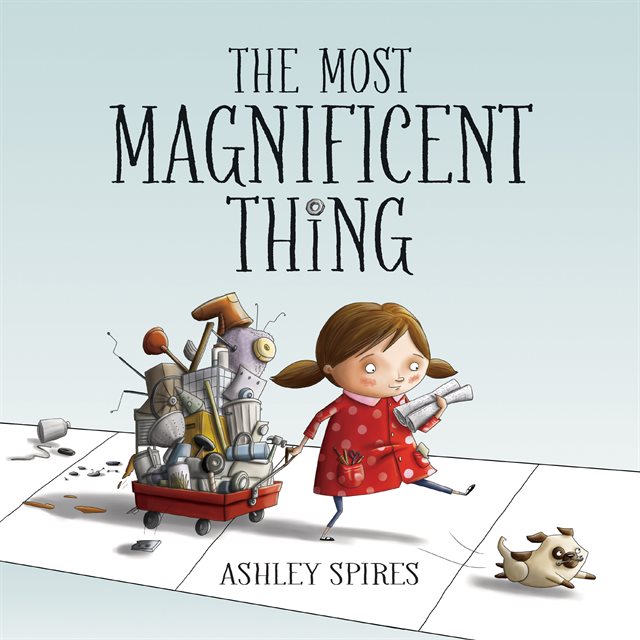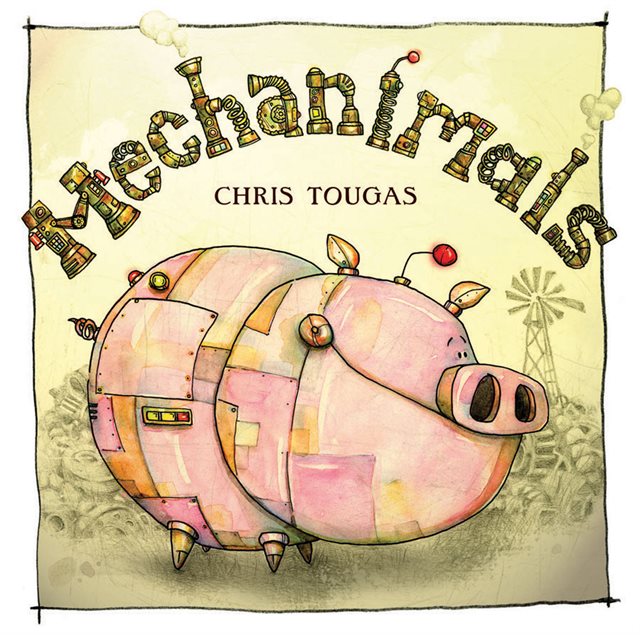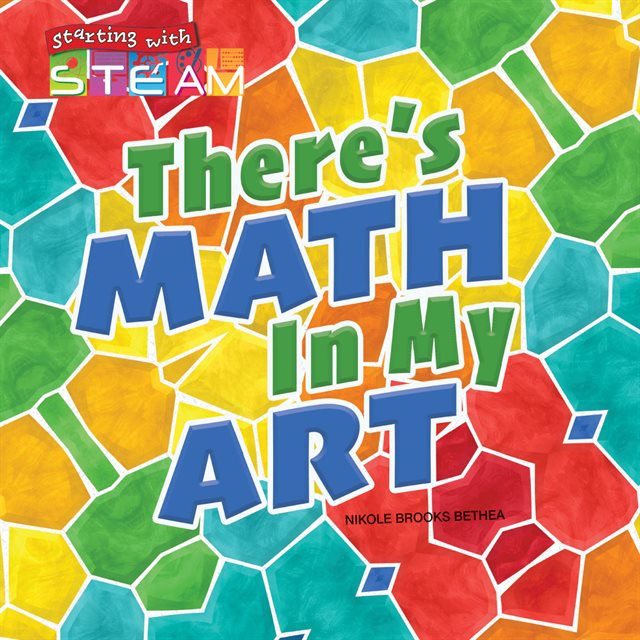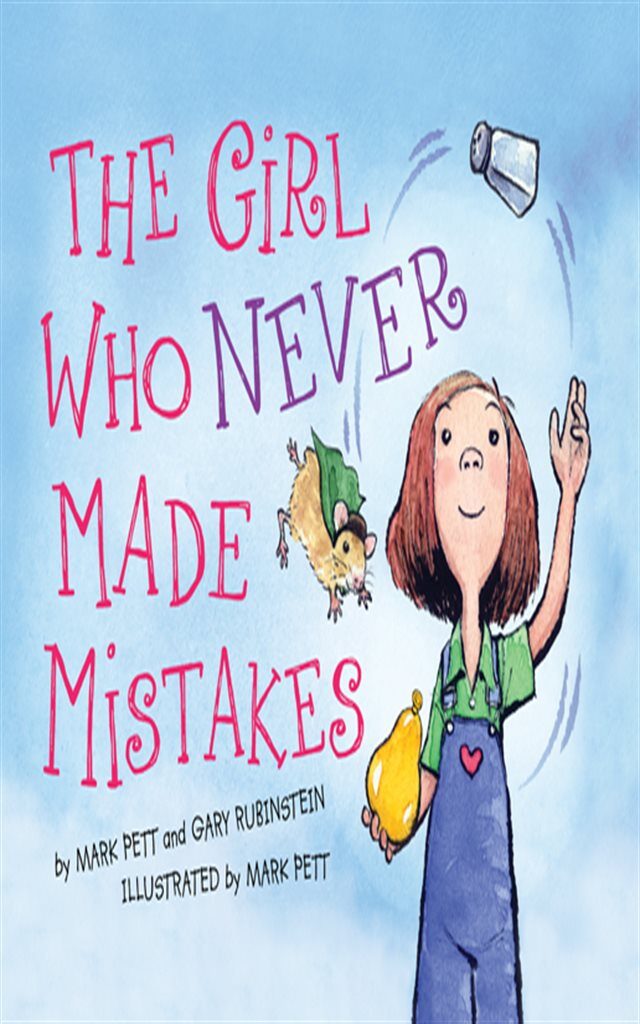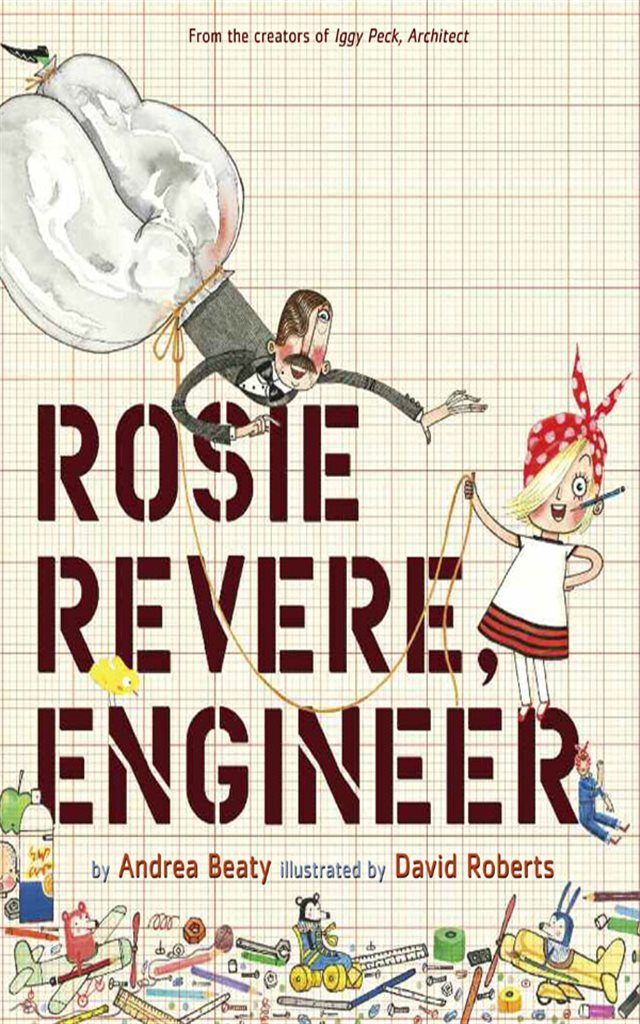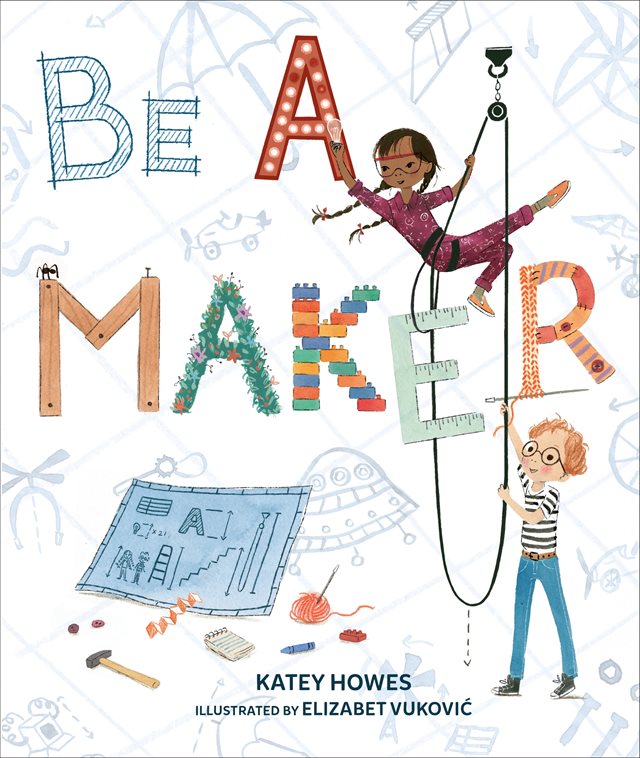Animal STEAM Activity for Kids
Last week I shared 5 ways that hoopla digital makes lesson planning for STEAM so much easier. If you missed that post, I highly recommend reading it FIRST, then returning to this post. Don’t worry – I linked this post for you at the end of the previous post so you can find your way back!
Now that you know WHY hoopla digital makes lesson planning easier, I want to show you HOW to use it!
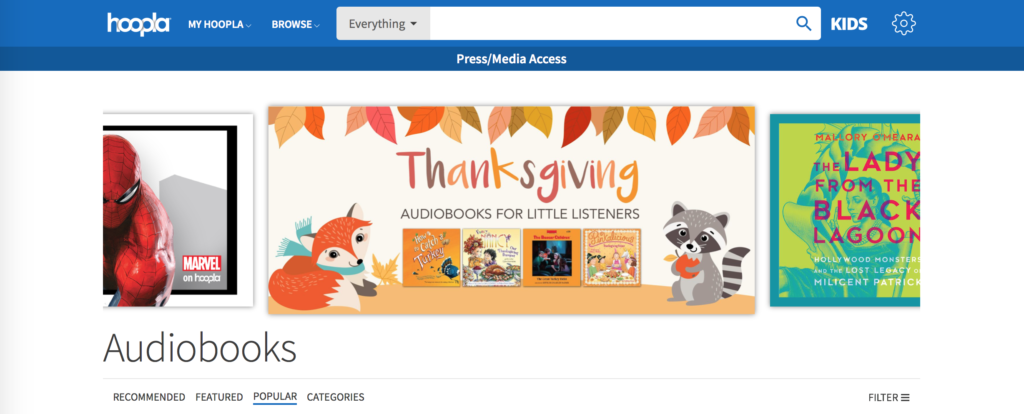
First off, searching for resources is SO EASY. You literally type in the title you are looking for into the search bar at the top and hit search. You can even specify if you would like to find an eBook, audiobook, movie, or more. Once you find what you’re looking for, you simply “borrow” it and everything you check out is stored in a digital library right on hoopla digital so you can easily access it.
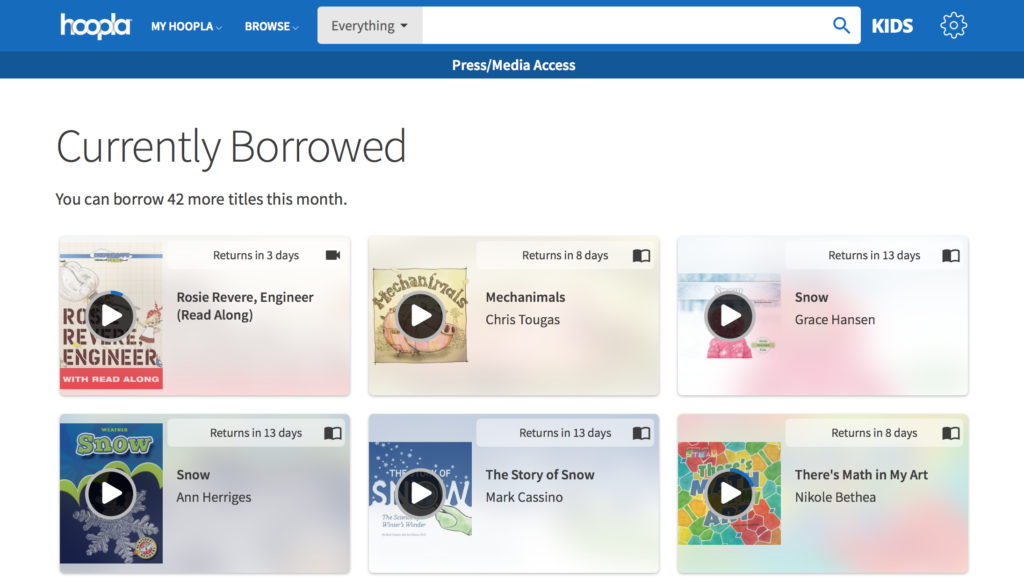
I’ve seriously been in awe at the wide array of resources that are available on hoopla. I’ve searched and searched for all sorts of titles for all kinds of lesson ideas, and guess what? I can always find exactly what I’m looking for!
How does hoopla digital increase student engagement?
So, let me tell you friends, the benefits don’t stop with my experience with hoopla. Student engagement is where it’s at! I love that hoopla digital offers the ability to project a book, making it large enough for students to see and follow along. Anytime I’m able to make things larger and easier for students to see, I immediately see an increase in engagement.
I also love that if students have different interests on a particular topic (and don’t they always) that you can borrow ebooks and audiobooks that fit their needs. Think about your Listen to Reading center – what if you could tailor audiobooks that matched your STEAM curriculum? Well, you can with hoopla!
What are my favorite titles available on hoopla?
Well, there are truly SO many, but here are a few:
Like I mentioned before, their resource library is MASSIVE!
In fact, I got so excited about what hoopla has to offer that I created another free lesson plan for you!
Using “Mechanimals” by Chris Tougas, available right on hoopla digital, students will work through the five step engineering process – (1) Ask, (2) Imagine, (3) Plan, (4) Create, and (5) Improve – to answer the challenge question: How can we design a mechanical animal that will perform a specific job for a farmer?
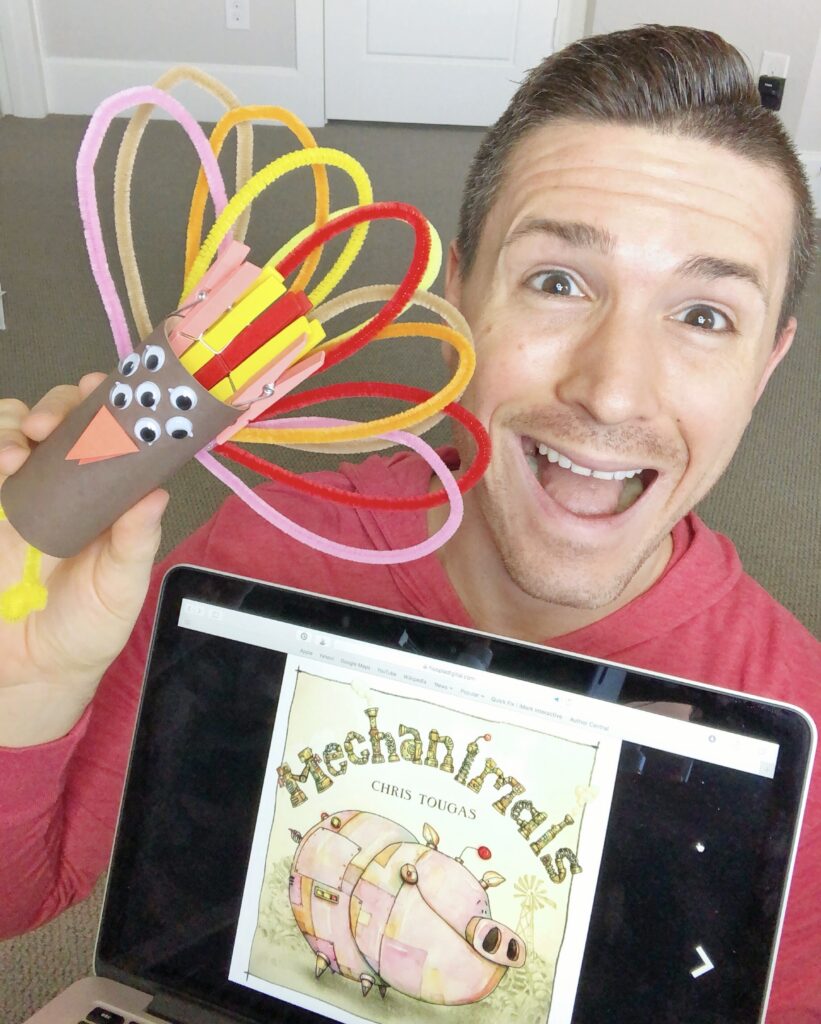
In this STEAM experience, students will create a mechanical animal that helps the farmer with a job of the student’s choice. Talk about opening the doors for your students to get creative!

You can truly go mild to wild with what materials students build with – from cut paper to clay, recyclables, and more. I made this turkey mechanical animal that has tons of eyes that act as cameras to help the farmer patrol for predators entering the farm – y’all literally ideas and creativity will be flowing through your kiddos’ minds!
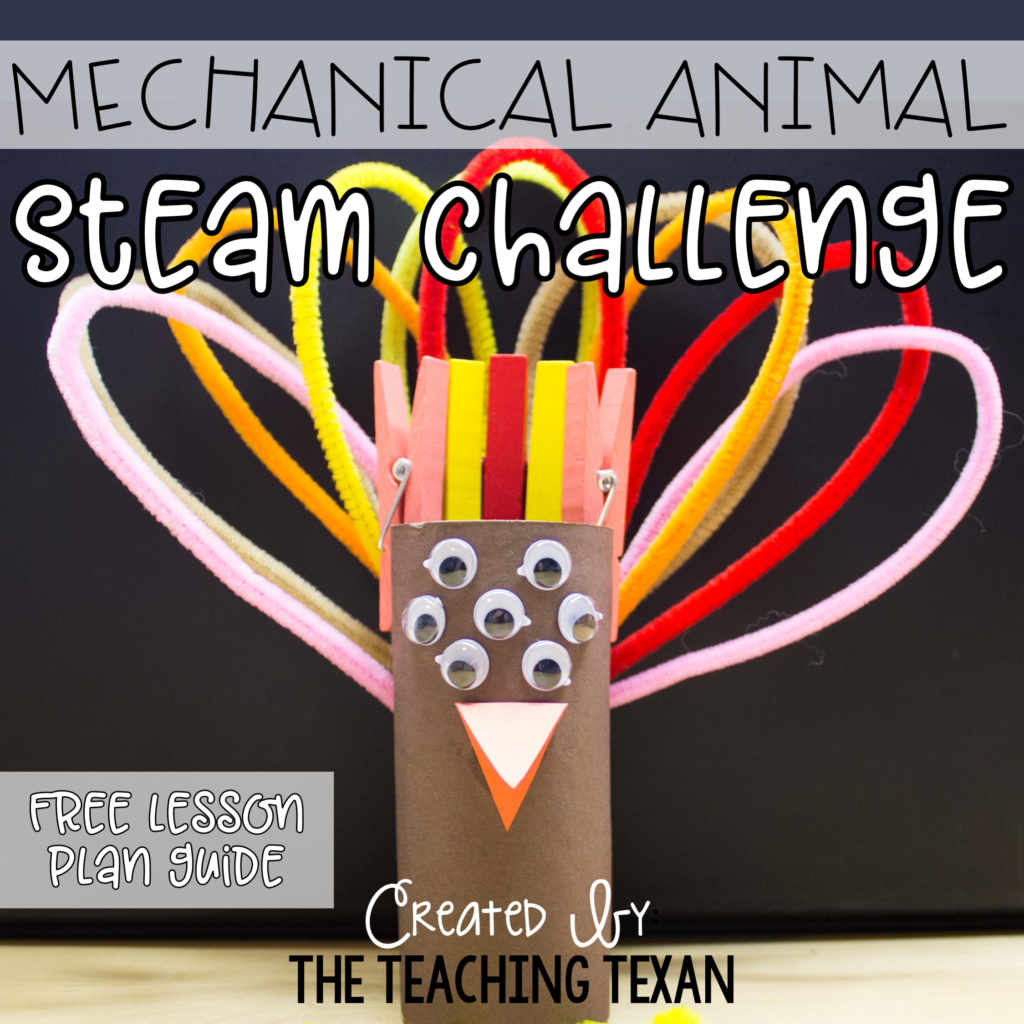
Grab your free copy of this lesson plan guide by joining my email list below. You’ll be sent the password to visit the Freebies section of my website.